MENU

- Get Started
- Explore Range
- Strip Lashes
- Pre-Glued Lashes
- Adhesive Eyeliners
- Magnetising System
- Flexi Lash System
- Water Activated Lashes
- How to Videos
- T&Cs
TERMS & CONDITIONS

GlamCam Virtual Lash Try-On is an online tool that allows you to virtually try on Glam by Manicare® products. The tool provides an indication of how Glam products will look using your chosen photo. It is not a guarantee that the exact result will be achieved when you apply the product.
Glam by Manicare® will not be held liable for any inaccuracies with the results of using this tool. Your picture will not be stored. You are under no obligation to use this tool.
Privacy PolicyDOWNLOAD YOUR PHOTO

Tap and hold the image to download.
iOS users add to photos or copy to share.




VIRTUAL LASH TRY-ON




VIRTUALLY TRY ON LASHES TO FIND YOUR STYLE


TAKE A PHOTO
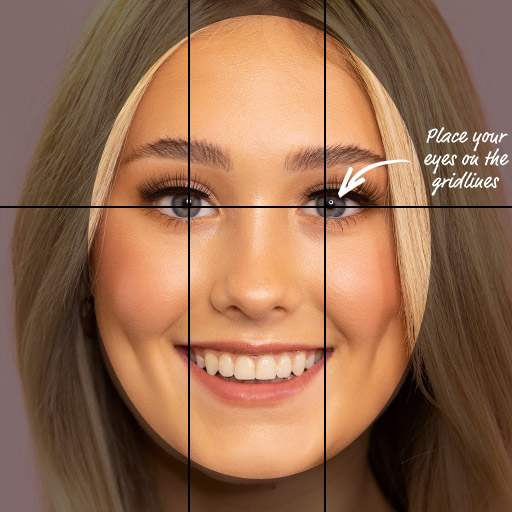
HOT TIP
Centre your face on the screen and
position both eyes on the gridlines.
Sorry, your browser does not support webcam functionality.
Please try another browser or use Safari if on iOS.
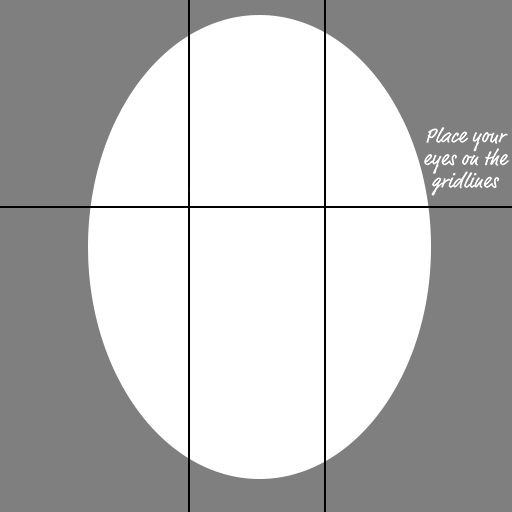
1. Place the lash frame onto the eye.
2. Drag the anchors so that the lash fits over your natural lash line, spanning from corner to corner of your eye.
3. Do this for both eyes before proceeding.
Lashes for every occasion

Pre-Glued
Lashes

Adhesive Eyeliners
& Lash Kits

Magnetising Eyeliner
& Lash System


Flexi Lash System

Water Activated
Lashes


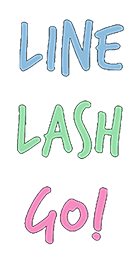




GLAM XPRESS BLACK ADHESIVE EYELINER
Use with any Glam strip lashes.
Sold separately.

GLAM XPRESS CLEAR ADHESIVE EYELINER
Use with any Glam strip lashes.
Sold separately.

GLAM BY MANICARE® PRO MAGNETISING EYELINER
Use with Glam By Manicare® Pro Magnetic Lashes.
Sold separately.
TRY OTHER GLAM RANGES
Lashes for every occasion

Pre Glued Lashes

Adhesive Eyeliners
& Lash Kits

Magnetising Eyeliner
& Lash System


Flexi Lash System

Water Activated
Lashes







